Changelog
-
.annoyhinzugefügt: Sagt einem Spieler alles nach. -
.bindhinzugefügt: Ändert die Keybinds oder listet sie auf. -
.statshinzugefügt: Zeigt ein paar Fakten über Wurst an. -
Wurst ist jetzt 1.7.9-kompatibel.
-
Neue Eastereggs hinzugefügt.
-
ForceOP (AuthMe Cracker) hinzugefügt.
-
Settings hinzugefügt (WIP): Damit kann man ein paar Werte von Mods im Menü einstellen. Es ist WIP weil noch viele Werte fehlen.
-
Timer hat jetzt auch einen Geschwindigkeitsregler im Menü.
-
AltManager zeigt nun den aktuellen Spielernamen an.
-
ArenaBrawl: Man kann jetzt über einen Regler das Level einstellen.
-
AutoBridge ist jetzt nur noch 6 Blöcke lang. 8 Blöcke gingen auf Servern sowieso nicht.
-
Die ClickGUI pausiert im Singleplayer nicht mehr das Spiel.
-
Wenn man eine Lautlos-Taste oder Ähnliches auf seiner Tastatur hat, schaltet diese nicht mehr sämtliche Mods ohne Keybind um.
-
Schatten vom Wurst-Logo im Hauptmenü behoben.
-
Flight hat jetzt einen Geschwindigkeitsregler im Menü.
-
Freecam benutzt jetzt den Geschwindigkeitsregler von Flight.
LIES_MICH_ICH_BIN_SEHR_WICHTIG.txt
-
Es kann sein, dass Wurst beim ersten Versuch, es zu starten, abstürzt. Einfach nochmal starten und es geht wieder.
-
Das neue Settings-Fenster im Menü ist nicht weg. Es ist nur hinter den anderen Fenstern. Alle Fenster minimieren oder wurst/gui.txt löchen, dann taucht es wieder auf.
-
Nicht alle Mods, die vor dem Update aktiviert waren, werden danach noch an sein. Eventuell werden auch welche an sein, die vorher aus waren. Einfach neu einstellen, danach bleiben sie wie sie sind.
-
Wenn das alles nichts hilft, den Wurst-Ordner löschen.